Write Your Own CI/CD pipeline, Part II
In the first part of this post we setup a basic git webhooks receiver but there are some rough edges and shortcomings, which we’ll try to address here.
NOTE: you can check the source code for this post at juankman94/githooks-receiver.
SSL
The easiest way to add SSL support to our application is to NOT add SSL support to our application. What I mean by that is we won’t add code to support it but rather rely on an external application to provide SSL for us. How you can do this depends on your stack, it can be done via httpd(8), nginx(8), relayd(8) etc.
I like httpd so that’s what I’ll show here. The first thing we need to do is setup SSL for apache and then use it to proxy the requests to our application. The configuration for that is:
<VirtualHost *:443>
#...
# see https://httpd.apache.org/docs/2.4/mod/mod_proxy.html#proxypass
<LocationMatch "^/repo/(?<repo>[^/]+)$">
AllowMethods POST
ProxyPass "http://localhost:8008"
</LocationMatch>
SSLEngine On
#...
<VirtualHost>And that’s it! Be sure to check the proxy documentation for more details and options.
If you have selinux(8) enabled, you need
to give permission to httpd(8) to connect to other network services. The
appropiate boolean is httpd_can_network_connect, to to make the change
permanent run:
$ sudo setsetbool -P httpd_can_network_connect=1Logging
As per the documentation, sinatra relies on the Rack handler’s logging settings, so there are several ways to configure it. I went for the simplest approach I saw:
#...
require "logger"
LOGGER_FILE = "log/hooks.log"
logger = Logger.new(LOGGER_FILE, level: Logger::INFO)
before { env["rack.logger"] = logger }
#...And now we can log requests messages from our application like:
logger.info "[#{ params["repo"] }] received event"Execution Environment
Handling external processes through ruby core’s Process module feels a bit cumbersome, so I decided to look for an alternative in markets/awesome-ruby and I found posix-spawn which provides a more efficient way to spawn new processes, but what got my attention is that you can both provide custom environment variables to the child process AND restrict access to the parent’s environment variables.
Let’s add 'posix-spawn' to our Gemfile and update app.rb as follows:
require "posix/spawn"
# ...
if ALLOWED_REPOS.include?(repo)
data = JSON.parse request.body.read, symbolize_names: true
cmd_env = {
"HOME" => ENV["HOME"],
"PATH" => (ENV["BUNDLER_ORIG_PATH"] or ENV["PATH"]),
"PWD" => ENV["PWD"],
"USER" => ENV["USER"],
}
cmd_options = {
unsetenv_others: true,
}
logger.info "[#{ repo }] received event"
pid = POSIX::Spawn::spawn(cmd_env, cmd, data[:checkout_sha], cmd_options)
Process.detach(pid)
else
# ...Only a subset of the environment variables are passed down to the child
process for various reasons: one being for better security and, secondly
because whenever a bundle starts a program (like receiver) it sets a bunch
of environment variables in the execution context, some being for ruby(1),
others for gem and a lot more for bundle itself (all starting with
BUNDLER_).
So whenever a deployment script uses bundle it’s not using the system’s
installation but the receiver bundle installation – which is
wherever BUNDLE_PATH points to at the moment of execution AND using the
project’s Gemfile (read via environment variable BUNDLE_GEMFILE), so if
you run:
$ bundle install --path vendor/bundle
$ bundle exec ruby app.rb --port 8008
# $BUNDLE_GEMFILE => $PWD/Gemfile
# $BUNDLER_ORIG_PATH => $PATH
# $PATH => $PWD/vendor/bundle/ruby/<ruby-version>/bin:$PATHThe nuance here is that if you have a deployment script that runs
bundle install it will be using receiver’s bundle version to
install receiver’s dependencies, not the repo’s dependencies!
Sinatra & SystemD
We also want to set sinatra’s environment to production, and thankfully we can set that through systemd.service(5):
# githooks.service
# ...
[Service]
Environment=APP_ENV='production'
Type=simple
ExecStart=/opt/githooks/bin/runOf course, after editing the service file we need to reload the daemon and restart the service:
% systemctl daemon-reload
% systemctl restart githooksAuthorization
GitLab provides a way to send a secret token with each webhook to validate the authenticity of the received payloads.
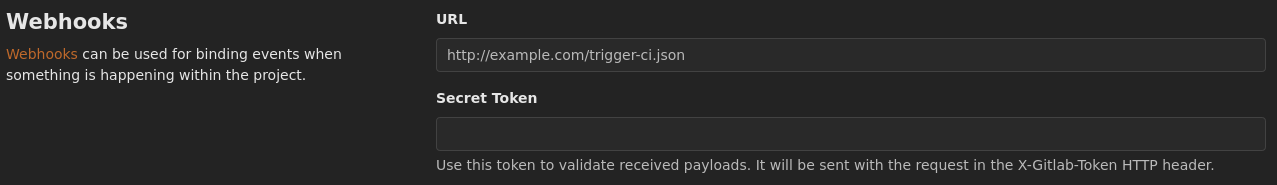
It can be anything you want; I decided to use an UUID because it’s easy to
generate/replace and random enough. You can get one with the uuidgen(1)
command. In order to let the token be easily replaceable we need to put it in
a directory which is accessible to the program but also independent from the
service manager, systemd in this case. So we can store it in a file in the
application directory (and exclude it from the CVS):
$ cd ~/receiver
$ echo '.token' >> .gitignore
$ uuidgen > .tokenAnd from the application perspective, it can be useful to have more than one
mechanism to obtain the token: we can read it from the .token file OR
from the execution environment, if we want the token to persist only in
memory. The code to obtain the token would look like this:
# ...
@token = nil
def load_auth_token
if ENV["GITHOOKS_AUTH_TOKEN"]
@token = ENV["GITHOOKS_AUTH_TOKEN"]
elsif File.file?(".token")
@token = File.open(".token").readline.chomp
else
raise "Missing token"
end
end
def validate_token(header_token)
raise "Invalid token" if header_token != @token
end
load_auth_token
post "/repo/:repo" do
begin
validate_token request.env["HTTP_X_GITLAB_TOKEN"]
# ...
rescue => err
status 401
resp = { status: "bad request: #{ err }", code: 401 }
end
# ...NOTE: you probably DO NOT want to handle exceptions like this, but
this example is only illustrating how one could validate the token, though
a better approach would be to create a specific error class, e.g.,
InvalidTokenError and raise it from our validate_token method to later have
rescue InvalidTokenError => err in our block. DO NOT implement the code
above verbatim.
Pipeline reporting
Okay, I haven’t figured this one out. But I’ll be sure to update the post when I do!
TODO: add reporting module.
UPDATE: a previous version of this post suggested to run the
systemd.service as a regular user, but that causes issues ‘cuz those services
only run when the user has an active session.