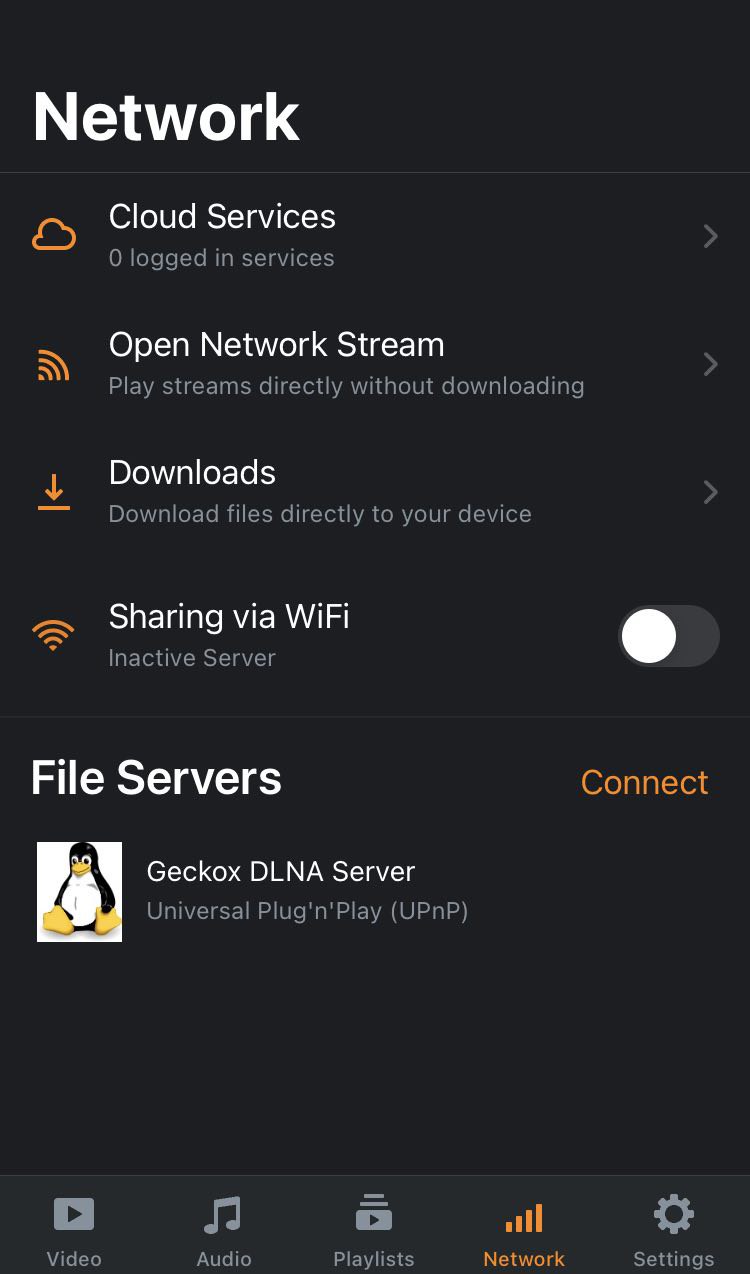Slackware (and Pi-Hole!) on a Raspberry Pi
An appliance (read: homepod, alexa, etc.) is not a stripped down computer. It’s a fully functional computer with spyware on it out-of-the-box.
Cory Doctorow, The
comingwar on general computation.
I wanted to have pi-hole on my local network but didn’t want Fedora/Debian based distros for my Raspberry Pi (I don’t wanna reinstall the distro whenever a version is expired) so I went with Slackware using the sarpi project: Slackware ARM on a Raspberry Pi.
Slackware ARM on a Raspberry Pi
The installation process doesn’t differ much from slackware64. Following the install documentation from sarpi is pretty straight forward. I downloaded a mirror with the software sets and put them in an USB to spare the network configuration during installation.
I opted for an ext2 FS for the root partition, which I discovered to have issues given the RPi
doesn’t have a hardware clock (RTC): whenever a power failure occurs, the FS is corrupted and
e2fsck needs to be run to fix the illegal inodes. After some digging, supposedly ext4 works
somewhat better because of the journaling, though I imagine the lack of RTC still causes issues
to the timestamps. What I ended up doing is modifying both the single-user init script
AND the rc.local script.
By default, /etc/rc.d/rc.S will dump the root partition if necessary, but when the ext2 partition
gets corrupted, the -a flag for fsck is not enough, as lack of care when fixing the inodes may
lead to data loss. Alas, I’d rather setup a backup job than to connect to a terminal every time the
darn RPi reboots, so I made a small change:
242c242
< /sbin/fsck $FORCEFSCK -C -a /
---
> /sbin/fsck $FORCEFSCK -C -y /As for setting the time, I added this to /etc/rc.d/rc.local:
RETVAL=0
ntpdate 0.pool.ntp.org
RETVAL=$?
# If we couldn't get the date via NTP servers, set it to a recent,
# post-installation date at least
if [ $RETVAL -ne 0 ]; then
date -s "Sat Sep 26 15:30:00 2021"
fiPi Hole
Prerequisites
Changes to install script
The basic-install script required some minor changes to work with slackware,
but since rpm is part of base, I leveraged a lot on that. Though I did
write rc scripts both for lighttpd & pihole-FTL.
These are the changes for /etc/.pihole/automated install/basic-install.sh,
or <repo>/automated install/basic-install.sh if it’s the first time you run the script:
392c392
< else
---
> elif is_command yum; then
393a394,395
> else
> PKG_MANAGER="slackpkg"
1575c1577
< else
---
> elif is_command service ; then
1577a1580,1588
> else
> local rc_file="/etc/rc.d/rc.$1"
>
> if [ -f $rc_file ]; then
> bash $rc_file restart
> else
> printf " %b %s..." "${CROSS}" "restart_service: $rc_file not found, skipping..."
> fi
1591c1602
< else
---
> elif is_command update-rc.d ; then
1593a1605,1612
> else
> local rc_file="/etc/rc.d/rc.$1"
>
> if [ -f $rc_file ]; then
> chmod +x $rc_file
> else
> printf " %b could not enable service: $rc_file not found, skipping..." "${CROSS}"
> fiAdditionally, I added rc scripts for lighttpd & pihole-FTL, and checks to start them at boot
time in /etc/rc.d/rc.local:
/etc/rc.d/rc.lighttpd (click for details)
#!/bin/sh
LIGHTTPD=/usr/sbin/lighttpd
PIDFILE=/var/run/lighttpd/lighttpd.pid
LIGHTTPD_OPTIONS="-f /etc/lighttpd/lighttpd.conf"
is_pidof() {
local STATE=$(ps -p $1 -o cmd= | grep "$2" > /dev/null ; echo $?)
return $STATE
}
lighttpd_start() {
echo "Starting lighttpd: $LIGHTTPD"
if [ -r $PIDFILE ] && is_pidof $(cat $PIDFILE) lighttpd ; then
echo "Already running!"
return
fi
mkdir -p $(dirname $PIDFILE)
chown -R lighttpd:lighttpd $(dirname $PIDFILE)
$LIGHTTPD $LIGHTTPD_OPTIONS
}
lighttpd_stop() {
echo "Stopping lighttpd: $LIGHTTPD"
if [ -r $PIDFILE ] && is_pidof $(cat $PIDFILE) lighttpd ; then
kill $(cat $PIDFILE)
rm -f $PIDFILE
else
echo "Not running!"
fi
}
lighttpd_restart() {
lighttpd_stop
sleep 1
lighttpd_start
}
lighttpd_reload() {
kill -s HUP $(cat $PIDFILE)
}
case "$1" in
'start')
lighttpd_start
;;
'stop')
lighttpd_stop
;;
restart)
lighttpd_restart
;;
reload)
lighttpd_reload
;;
*)
echo "usage $0 start|stop|restart"
esac/etc/rc.d/rc.pihole-FTL (click for details)
NOTE: Did I add the pihole-FTL binary to /usr/bin...? I don't remember, if you don't have
it there, cp it yourself!
#!/bin/sh
PIHOLE_FTL=/usr/bin/pihole-FTL
PIDFILE=/run/pihole-FTL.pid
PORTFILE=/run/pihole-FTL.port
piholeftl_OPTIONS=""
PIHOLE_USER=pihole
is_pidof() {
local STATE=$(ps -p $1 -o cmd= | grep "$2" > /dev/null ; echo $?)
return $STATE
}
piholeftl_start() {
echo "Starting pihole-FTL: $PIHOLE_FTL"
if [ -r $PIDFILE ] && is_pidof $(cat $PIDFILE) pihole-FTL ; then
echo "Already running!"
return
fi
mkdir -p $(dirname $PIDFILE)
chown -R $PIHOLE_USER:$PIHOLE_USER $(dirname $PIDFILE)
$PIHOLE_FTL $piholeftl_OPTIONS
}
piholeftl_stop() {
echo -n "Stopping pihole-FTL..."
if [ -r $PIDFILE ] && is_pidof $(cat $PIDFILE) pihole-FTL ; then
kill $(cat $PIDFILE)
rm -f $PIDFILE $PORTFILE
else
killall -q pihole-FTL
fi
echo
}
piholeftl_restart() {
piholeftl_stop
sleep 1
piholeftl_start
}
piholeftl_reload() {
kill -s HUP $(cat $PIDFILE)
}
case "$1" in
'start')
piholeftl_start
;;
'stop')
piholeftl_stop
;;
restart)
piholeftl_restart
;;
reload)
piholeftl_reload
;;
*)
echo "usage $0 start|stop|restart"
esac/etc/rc.d/rc.local (click for details)
if [ -x /etc/rc.d/rc.lighttpd ]; then
/etc/rc.d/rc.lighttpd start
fi
if [ -x /etc/rc.d/rc.pihole-FTL ]; then
/etc/rc.d/rc.pihole-FTL start
fiMiniDLNA / ReadyMedia
Prerequisites
- Install ffmpeg: for some reason, even though I had ffmpeg installed, a lot of libraries were
missing, so I
slackpkg installed them one by one (hint: test by runningffempeg --version).
Source
I tried installing the minidlna slackbuild but the ffmpeg inconsistencies caused the script
to fail several times, so I opted to install a
fork that supports transcoding
(mirror), added a group/user & rc script:
#!/bin/sh
# /etc/rc.d/rc.minidlnad
MINIDLNA=/usr/local/sbin/minidlnad
PIDFILE=/var/run/minidlna/minidlna.pid
CONF=/etc/minidlna.conf
ARGS="-f $CONF"
test -f $MINIDLNA || exit 0
minidlnad_start() {
echo -n "Starting minidlna: "
$MINIDLNA $ARGS
echo $?
}
minidlnad_stop() {
echo -n "Stopping minidlna: "
killall minidlnad
echo $?
}
minidlnad_restart() {
minidlnad_stop
minidlnad_start
}
case "$1" in
'start')
minidlnad_start
;;
'stop')
minidlnad_stop
;;
'restart')
minidlnad_restart
;;
*)
echo "Usage: $0 start|stop|restart"
exit 2
;;
esacAnd of course, add a check to start during boot in /etc/rc.d/rc.local